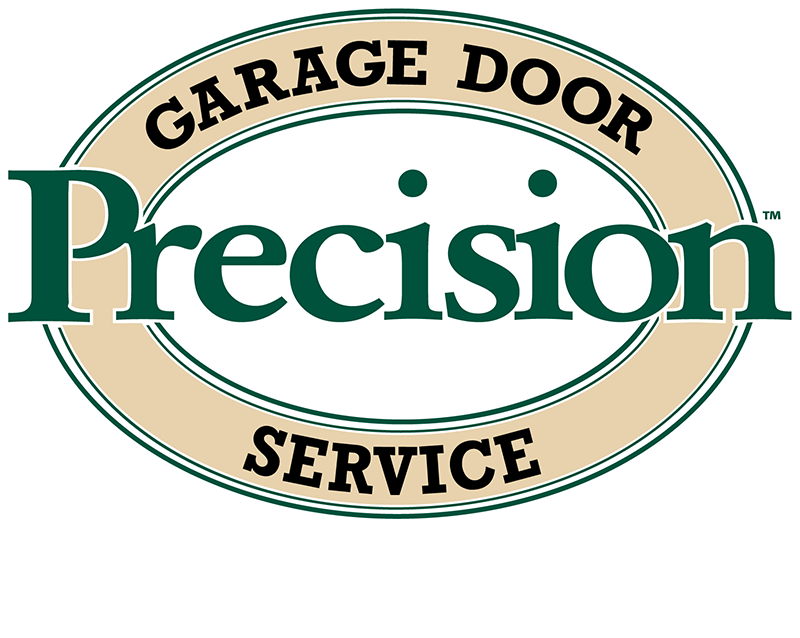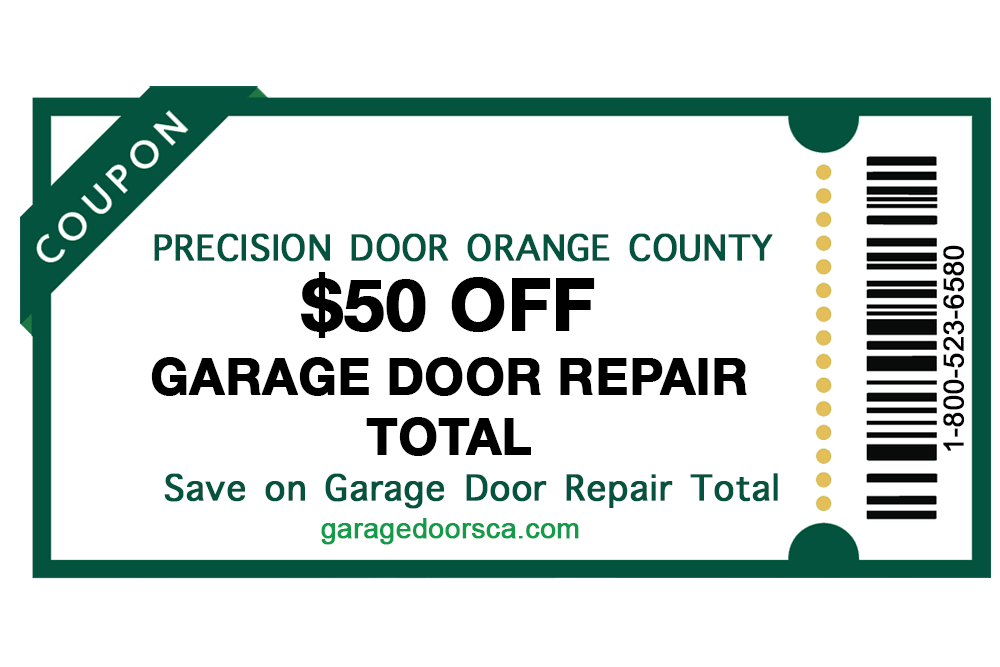Troubleshoot a Wireless Precision Door Garage Opener
Troubleshoot a Wireless Precision Door Garage Opener
A Wi-Fi garage door opener makes it easy to open and close your garage from your phone or a dedicated remote. The problem is that sometimes they don’t properly connect to your precision door. This will give you some tips on how to troubleshoot the issue. Sometimes it’s an easy fix, but other times you might need professional help.
Check the Password
The very first thing you should check is your password. Not only is this one of the most common problems when connecting a wireless garage door opener to your precision door, but it’s also the easiest to fix.
Many routers have the Wi-Fi network password on the back of them. Simply check the router and make sure that you entered the correct password. If you changed the password and cannot remember it, then try accessing the router directly with another device to either locate or reset the password.
Router Power and Range
This is another easy fix if this is the problem with connecting your precision door opener to Wi-Fi. Make sure that your wireless router is turned on and that the Wi-Fi is working. You can do this by making sure that the power light is blinking and seeing if other devices can wirelessly access the internet. If not, then either turn on the router or call your internet provider to correct the issue.
Another issue might be range. Every router has an effective range depending on the model. If the router is at one end of your house and the garage door opener is at the other end, then there’s a chance they may not be able to connect.
If this is the case, then consider moving your router closer to the garage if possible. You can also buy a wireless range extender that can increase the effective range of your router. These are typically inexpensive and easy to install.
Precision Door Not Opening or Closing
If your precision garage door isn’t opening, then you might think it’s the Wi-Fi. That might be true, but it might also be a calibration issue. Many people don’t realize that a garage door often needs to be calibrated before the opener will properly work. This is usually an easy process.
The vast majority of garage door openers have manual controls on the hub. These are usually up and down arrows, but the buttons might look different on your device. Check the operating instructions, but most openers will need you to manually open and close the door twice by using the buttons. This allows the sensor to calibrate with the garage door.
Complete the calibration process and see if the opener works now. If the door is damaged and that it preventing it from opening, then consider getting Irvine garage door repair services involved.
Needs an Upgrade
One of the best things about wireless devices and apps is that they can be remotely upgraded by the developer. This allows them to easily fix coding issues, add new features and to improve the device long after you bought it. The problem though is that sometimes the device won’t work until you upgrade the software.
Usually, the hub will upgrade on its own, but that may not be the case. There might either be an issue with the upgrade installing, or maybe you set it for only manual upgrades. In either case, open the associated app to your garage door in Orange County and upgrade from there. You will usually find this in the settings.
If there isn’t an app, then you can typically make the hub upgrade by manually turning it on and off. This is typically done by holding the power button for a few seconds to turn it off, and then pushing the button again to turn it on. The hub should check for and install any upgrades as it powers up.
Blocked Wireless Signal
It’s uncommon, but the wireless signal from your router might be blocked. This can happen if certain objects or other devices are in the way. This might be reducing the router’s range to a point where it can no longer reach the garage opener, or the signal might be entirely blocked from entering the garage.
There are many things that can block the signal. Sometimes it’s the walls. Walls that are metal, concrete or made from thick walls tend to block the signal. It can still get through, but the router might struggle.
It could be other devices or another network. Many Bluetooth and other wireless signals tend to disrupt the signal from your router. If there are many wireless devices between your router and garage, then consider turning some of them off or moving them. It’s unlikely, but it might also be a neighbor’s wireless internet signal cancelling out your own. This is most likely to happen if the signal is weak and their router is close to your garage.
Boosting your signal should also work to fix this. You can move the router closer or use a range extender.